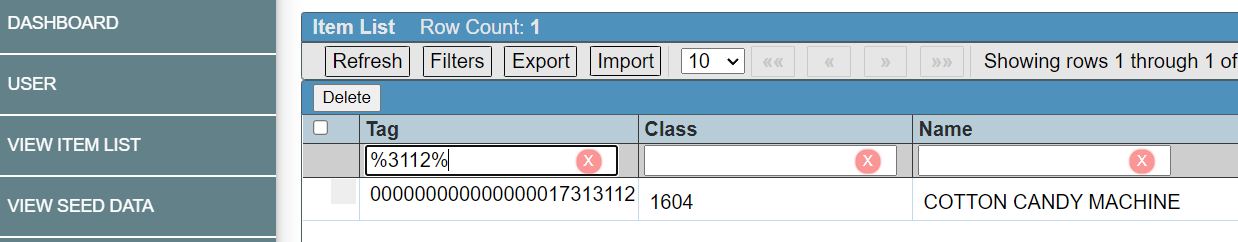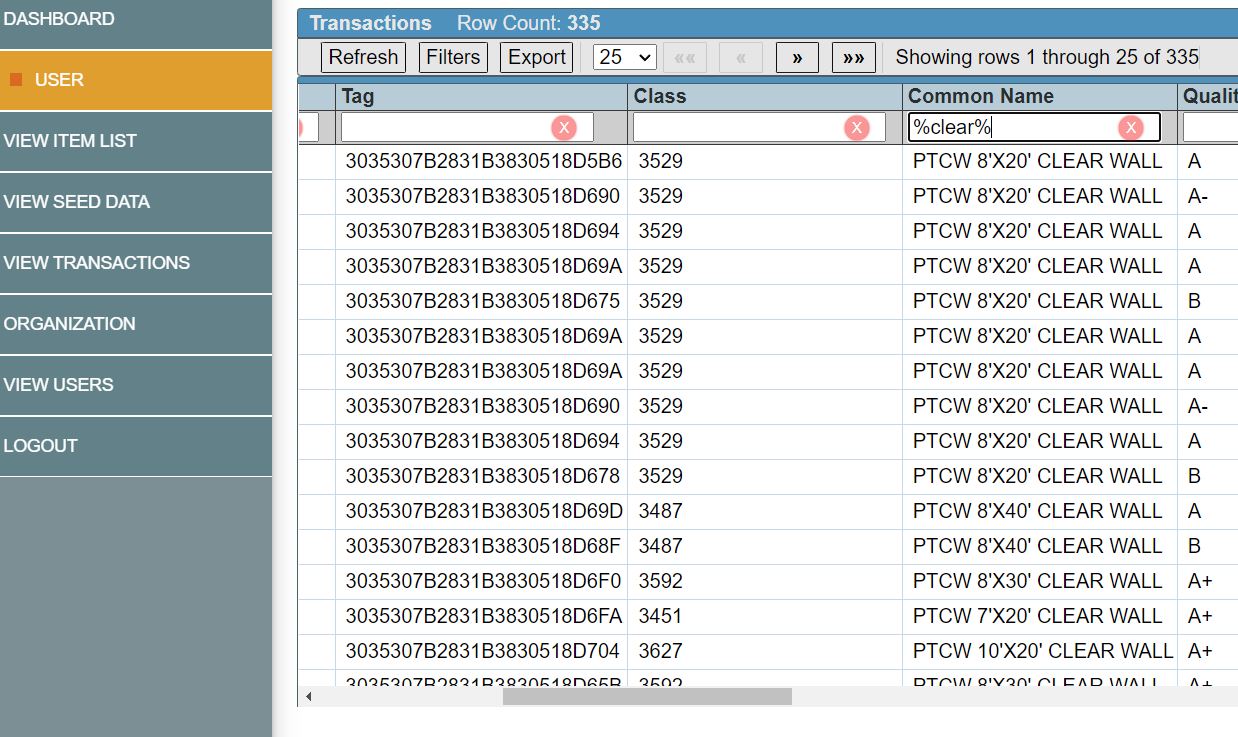How do I search for a tag by typing only partial letters?
Darren
Last Update há 4 anos
Q. Once logged into the desktop cloud management console. How do I search for a tag by typing only partial letters.
A. In any of the search fields if you type % followed by the alphanumeric letters you are searching for and close with %. , this will allow you to search any field by using only part of the numbers or words. For example to shorten. FG123456u222D3D412. Your can enter %3D412% and you will get the same search result. See examples below.